Tips for working from home/remote learning
As someone who exclusively worked from home for several years, was homeschooled K-12 and still works from home occasionally, I thought I'd share some tips for being productive while working and learning from home. I work with several coworkers who work remotely, and I am an advocate for working from home. With the spread of the coronavirus, COVID-19, we all need to do our part and restrict physical interactions. Working from home is easier for some of us than others, but done correctly, working from home can be more productive.
Work as if you are in an office or going to school
Try and keep things similar to working in an office. Use the same routines and systems that you use at work.
- Set a routine. At home, it is just as easy to overwork as it is to get distracted. Set a start and end time to your day keeping in mind that most people can think more clearly in the morning. Do things that require deep thinking early and leave meetings for the afternoon.
- Schedule your priorities. Have a to-do list and prioritize the top three things to accomplish in the day that aligns with your quarterly, monthly, and weekly goals; schedule time on your calendar for your priorities. See my article on setting and sharing these in a Weekly Activity Report (WAR).
- Shower, get dressed, and do your hair. Psychologically, it helps if you physically prepare for work. Also, you will likely need to join video calls, so get out of your pajamas and look presentable.
- Use a dedicated space. Ideally, you would have an office or spare bedroom that you could separate yourself from other family members. Make the most of what you have, but have a non-shared space dedicated to working.
- Have all the necessary supplies. Once you have a dedicated space set aside, make sure it has all of the items you need to be productive. Get your computer, external mouse & keyboard, extra monitors, writing tools such as pen and paper, and anything else you would need before you start working. You don't want to stop in the middle of a task to look for something you need.
- Over-communicate. Over-communicate with your manager and coworkers on your priorities. Make sure they know what you are working on and that it aligns with others on your team. Be mindful of how soon you need a response when deciding to use email, instant messaging, or phone/video calls.
Use video over phone calls whenever possible
Non-verbal communication is sometimes more important than verbal. Visually seeing how someone is responding can make for more effective communication. Technology has come a long way, and there are many software options for video conferencing such as Skype, Skype for Business, Slack, Join.me, FaceTime, Google Hangouts, WebEx, and Zoom.us. I prefer Zoom.us.
Video tips regardless of the platform:
- Dial-In. Many video conferencing apps will provide a dial-in number, which offers better quality audio, especially if you have a slower internet connection. Be sure to enter your attendee number when dialing-in so that it will sync to your video.
- Headroom. Frame your camera, so your eyes are about a third of the way down from the top.
- Lighting. Indirect lighting is best. Also, be mindful of lights or windows behind you. Too much backlight light can make you look dark. Sometimes you can move closer to the camera to minimize the backlight.
- Audio. Use a headset, even the one that came with your phone is better than nothing. Avoid background noises and go on mute when you are not talking. Watch for others coming off mute; it likely means they have something to say.
- Appearance. Look at the camera, smile, and, as I said above, be presentable by getting dressed and doing your hair.
Tips for Families
With many schools closing across the country, families are going to find themselves at home, having to work and learn.
- Be Respectful. Be mindful of those trying to get work done or in a meeting. If you are on the phone or a video call, try to do it in a place that will not bother others who are also trying to work.
- Set Boundaries. Let others know when you are working. It's important to teach children that you shouldn't be bothered while working, but this is easier said than done, especially for younger children.
- Schedule breaks together. Take this time to eat meals together as a family. Everyone needs a break, and scheduled breaks will limit interruptions coming from children when you are trying to work.
Tips for Managers
Managers might worry about their employees being productive when working from home.
- Trust your employees. If you can't trust your employees, there is a more significant issue at hand that needs to be addressed.
- Create and over-communicate clarity. Make sure you are communicating the company's priorities and how your employees contribute to those priorities.
- Maintain or establish touchpoints. Daily stand-ups/huddles, weekly one-on-ones, and weekly team meetings help everyone communicate and be on the same page.
- Consider sharing tasks. If you have employees who can't do their jobs from home (i.e., service workers, technicians), consider identifying other work they could do from home.
Please share any tips you may have in the comments below.




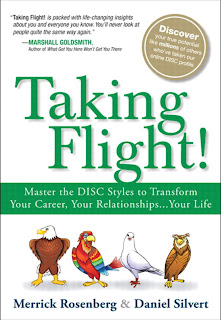
Comments
Post a Comment